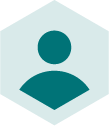If your Google Shopping Ads aren’t showing up in search results, don’t worry: You can usually fix this rather common issue.
You’ve just discovered that your Google Shopping Ads aren’t showing or fail to convert.
You're stressed.
But don't worry! This is a common issue among retailers and - luckily - one you can fix.
It goes without saying that invisible Ads are pretty bad for your campaigns. They result in low ROI, high cost-per-click, and wasted efforts of your ecommerce or digital marketing teams.
There are two primary reasons for poor product visibility:
- Your product data is incorrect or incomplete. This often leads to ads being disapproved altogether.
- You’ve failed to improve your product data in accordance with evolving consumer search habits.
Your ads not showing isn’t just a problem in itself. It’s also an indication of potential deeper issues within your product data feed, ranging from mild to severe.
You’ll have to fix these errors and resubmit your feed if you want to continue benefiting from Google’s vast reach and high conversion rate.
What happens if my Shopping Ads aren’t showing?
Low visibility and disapproved ads may spell disaster for your campaigns.
Poor product data will also reduce the perceived relevance of your ads to consumer searches. As a result, your Shopping Ads won’t be shown to them.
If a user searches for a blue, knit, V-neck jumper and you happen to sell one perfectly matched to that search query, it’s a match made in heaven…unless your data feed doesn’t reflect this and your product doesn’t appear.
Similarly, if your product data is incorrect, your ad or entire campaign may be disapproved. You even risk Google suspending your entire Ads account, depending on the number of errors or repeat offenders.
Many retailers, through no fault of their own, struggle without a platform to manage and improve product data at scale.
If you’re an agency, you’ll lose your clients’ trust once they start getting email notifications that their products are disapproved.
But getting your product data feed in order is just step #1. You must then focus on continuously improving it.
Read on to learn how you can avoid invisible or disapproved ads. We’ll go through 5 reasons your ads might not be showing and 3 reasons they’re not converting.
5 reasons your Google Shopping Ads might not be showing
Here’s what might be preventing your ads from appearing in the first place.
1. Your Shoppings Ads aren’t showing because: Your titles exceed the character limit
Titles are one of the most important elements of your Google Shopping campaigns. Together with product images, they’re the first thing shoppers will see when the carousel appears at the top of the search engine results page.
Google will actively use your titles to match your ads to relevant product searches. As such, keep the following product title requirements in mind:
- Remember that product titles can be max 150 characters.
- Put key details into the first 70 characters. Longer titles will be truncated, cutting off some information.
- Where possible, we often recommend keeping the whole title below 40 characters.
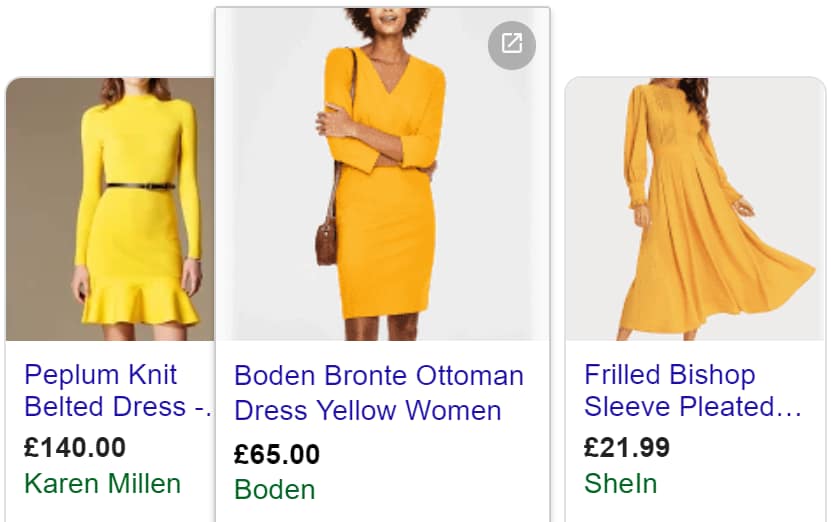
2. Your Shoppings Ads aren’t showing because: Your titles don’t take SEO into account
You might also want to consider the exact keywords you're using in your titles. In general, you should use descriptive keywords that help connect your product to customer searches: product name, brand, specific details that are commonly used to describe it.
This takes a bit of keyword research but is well worth the effort. If you’re not using dedicated SEO tools, you can gain some insights from Google Trends. If you’ve been running ads for a while, you can refer to your Google Search Terms Report to learn which queries bring you the most impressions and clicks.
Take into account the different types of searches (e.g. branded vs non-branded) as well as which product attributes correlate with real search descriptors.
By enriching your titles with relevant keywords, you’re improving the chances of them appearing for a broad range of customer needs.
3. Your Shoppings Ads aren’t showing because: You have not optimised your title structure
Because of the title truncation we’ve mentioned earlier, it’s crucial to consider the structure and word order in your titles. Ideally, consumers should see the main attributes they’re looking for at the beginning of the title. The recommended structure may vary across product types.
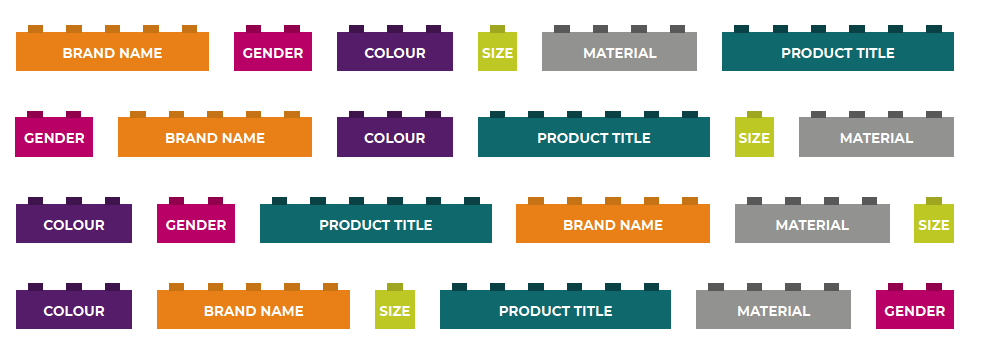
If you’re not sure how best to structure your titles, it’s a good idea to experiment with different combinations. But you must have a solution for changing titles to the best-performing structure across your entire feed, quickly and at scale. The alternative is a manual process that is inefficient and time-consuming.
4. Your Shoppings Ads aren’t showing because: You’re not following Google’s category taxonomy
The “product type” attribute is your way of describing the product. The “category” attribute is how Google categorises it. (We go into a bit more detail on this in our Difference Between Google Product Category and Product Type blog). Needless to say, many retailers often confuse the two. Here’s a small snippet of Google's extensive UK taxonomy:
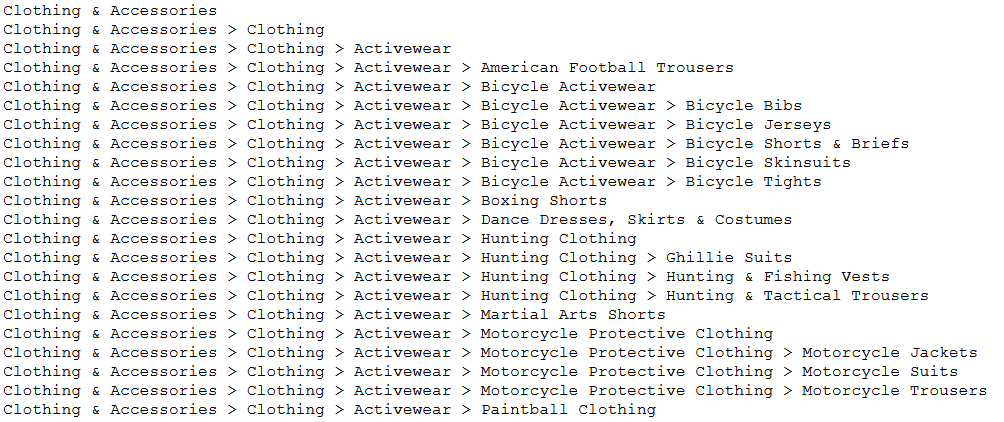
Using the “product type” attribute instead of the channel’s taxonomy is a major cause of disapproved ads that end up not appearing in search. So make sure to consult the relevant taxonomy and use accurate classification in your feed:
- Google's UK taxonomy
- Google’s US taxonomy
5. Your Shoppings Ads aren’t showing because: Your category taxonomy is not granular enough
To help Google show your Shopping Ads to relevant consumer searches, your categories should be as granular as possible. The taxonomy determines how Google views your product, so it needs to be as precise and relevant as possible.
For example, we’ll imagine you’re selling a brown leather watch strap on Google Shopping and currently using the following taxonomy:
Clothing & Accessories > Jewellery & Watches
Now, the above gets the category right, but it doesn't tell Google a whole lot about the exact product you're selling. In order to target the right consumers, you’ll need to get far more granular.
It’d be better to use:
Clothing & Accessories > Jewellery & Watches > Watch Accessories > Watch Bands
Remember: Google recommends at least 3 levels of product categorisation.
3 Reasons your Google Shopping Ads might not be converting
Now even if you get your ads to show up, there’s no guarantee that anyone will click on them. Here are 3 reasons you might be failing to convert impressions to clicks and what you can do about it.
1. Your Shopping Ads aren’t converting because: Your images aren’t engaging enough
How do you know what type of photograph will draw the attention of shoppers on Google Shopping? The best way to work this out is to test multiple images over time.
For example, do you think shoppers would respond better to an image like this:
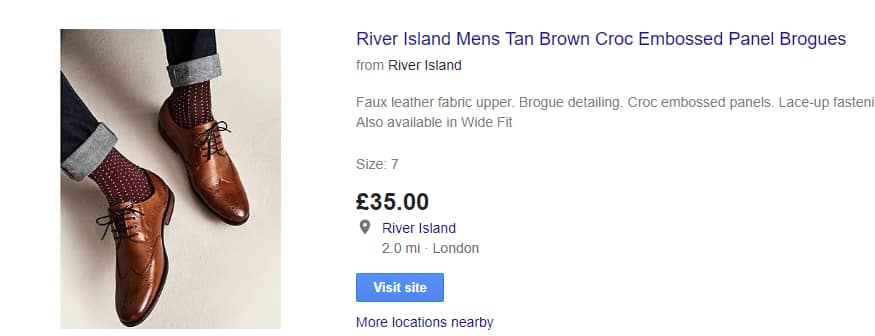
Or this:
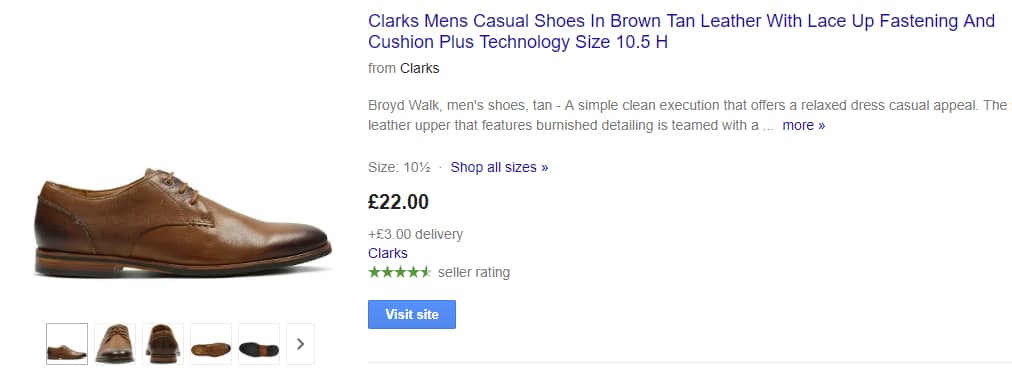
Sure, their decision might be purely subjective. But if one image drives more clicks and conversions than the other, you’ll want to measure this to make the most of your Google Shopping Ads campaigns.
If you’re not sure, a surefire way to find what works best is continuous content experimentation.
We've actually created an entire eBook with best practices to run experimentation (e.g. A/B tests or MVT tests) on your product data feed.
2. Your Shopping Ads aren’t converting because: Your image quality isn’t good enough
It doesn’t take much to shake a customer’s trust in a brand or business. If customers feel misled, your reputation will suffer.
Make sure your ad images accurately reflect the real product. Also, make sure that the image is aligned with the product title and description.
You also want to use high-quality, professional images that let customers better “experience” your product, even though they can’t physically interact with it. Try using multiple images with shots from different angles to facilitate this. We've written an entire blog on Google Shopping Images tips. It should help you perfect your choices.
3. Your Shopping Ads aren’t converting because: Your product descriptions aren’t clear or engaging
Your product descriptions should be captivating, unique, and aligned with your brand’s voice. This is your opportunity to persuade the shopper to visit your site and, hopefully, purchase the product.
Avoid superlatives such as “the best”, “the most effective” or “the easiest” unless you can provide specifics to prove it. It sounds insincere.
Use persuasive language, be clever and creative. Take a look at this description from Fortnum & Mason’s chocolates:
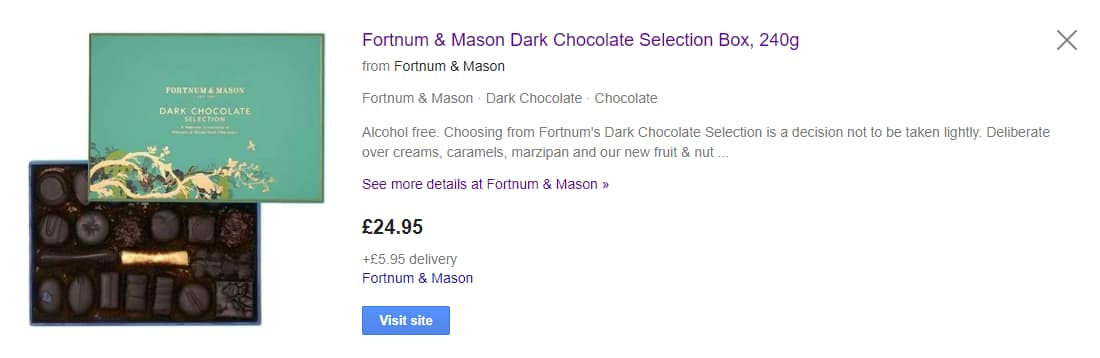
It's clearly written with care.
Similarly, ASOS’s description is clever and gives just the right amount of information to persuade the consumer:
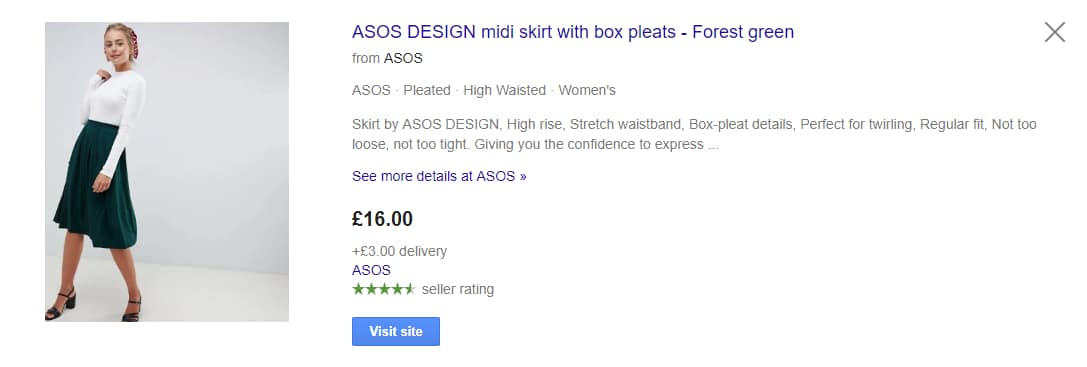
Simply copying descriptions from the manufacturer's website won’t reflect your brand’s voice and might not be particularly persuasive. It’ll also make it difficult to differentiate your Google Shopping Ads from competitors.
How can you experiment on your Shopping Ads campaigns?
Once your product data is complete and is being consistently managed, you’ll be on your way to hitting your target ROI. But you must always strive to exceed that target.
Having accurate and relevant product data is one piece of the puzzle, But improving your product data based on best practices alone can only go so far.
The next step is experimentation.
Experiments are a vital part of driving ROI based on user behaviour. You can run experiments on almost any content imaginable, from email CTAs to content on the homepage of your website. Google Shopping Ads campaigns are no exception.
It’s not always clear what changes will drive the highest clickthrough rates (CTR) or conversions, so people end up relying on guesswork instead of scientifically proven testing methods.
At Intelligent Reach, we believe there’s a better way. Our platform allows retailers to run multiple scientific, sophisticated tests on product data attributes like titles, images, and categories at scale.
This allows retailers to discover which variations drive the best engagement, conversions, and visibility within every single ecommerce channel.
Intelligent Reach is proud to be the only SaaS platform of its kind to offer such sophisticated experimentation for off-site ad campaigns for Google Shopping and other channels.
We've helped hundreds of clients identify weaknesses and implement improvements to their product data by testing alternatives.
Products not showing on Google?
Learn how to improve your data and maximise product visibility with our ultimate Google Shopping guide.
Download now







 River Island
River Island