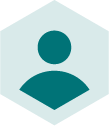Product optimisation examples for Google Shopping, Amazon, Facebook and other marketplaces from the leading product feed management company.
Data feed management isn’t just about using product content syndication to push your product feeds to as many digital channels and marketplaces as possible. It’s also about product optimisation, which means enhancing your product data so more consumers are not only seeing your products but converting as well. There is much talk about how you should optimise a Google Shopping feed or Amazon listings but few show examples. Without further ado then, let’s get into it.
What is feed management?
We are going to assume you know what a product feed is as why else would you be clicking on this page? Even so, you might not be 100% sure about product feed management, which is when you manage all your product feeds and make sure they are high quality. That means making sure your master feed has no incomplete data and that every sales channel you sell on also has a complete feed. Some sites require different fields. Others might have only a few mandatory requirements. You should always practice good data feed management and fill in every category as Mark Batson, Head of Customer Enablement at Intelligent Reach explains below.
When your feed is ready, optimising products helps, which brings us to these five product optimisation examples.
Product Optimisation Examples #1 – Product Type
The Product Type is where you define the category that your products fall into. There are many categories so it pays to be specific. If you sell beachwear, you don’t want to simply select ‘Clothes’ as that would be too generic. Likewise, if you sold security software to businesses, selecting a category such as ‘Computers’ wouldn’t get you the impressions you desire.
Optimising a Google Shopping feed might see you pondering the difference between Product Type and Google Product Category. Don’t worry too much about this but we are always suggesting that if possible, every category on your feed should be filled in to prevent products falling into the wrong categories. Google Product Category finder helps with your categorisation.
Feed Optimisation Example for Selling Shoes
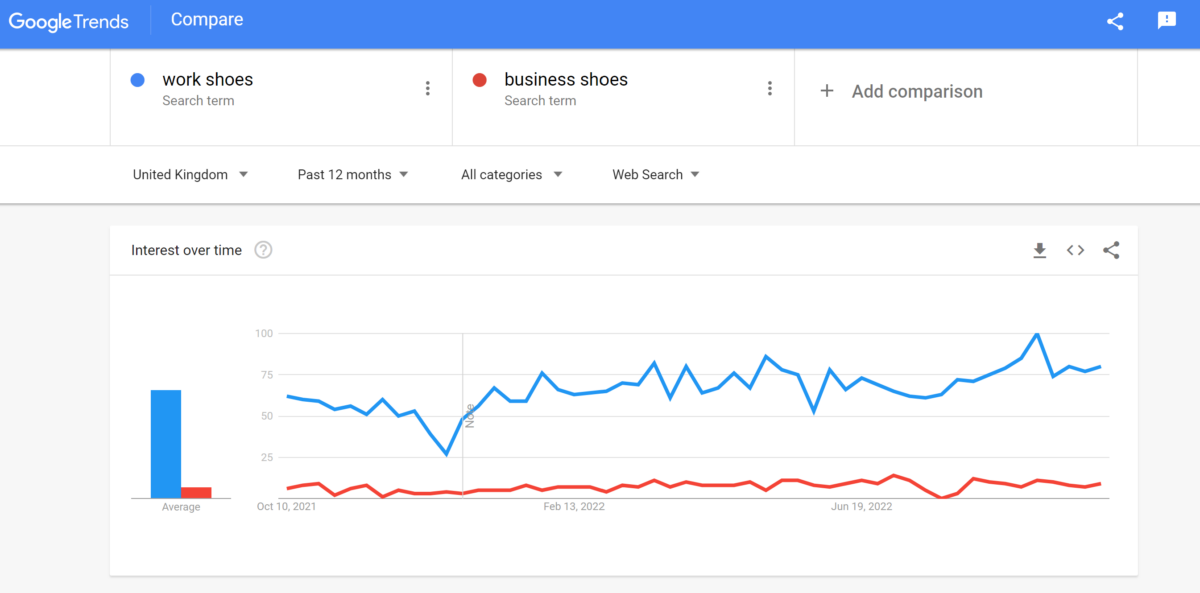
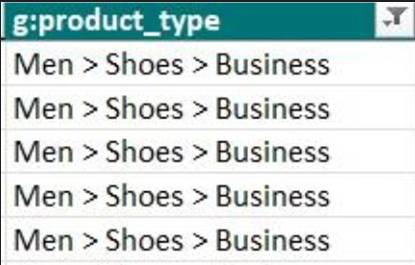
Do you normally shop for work shoes or business shoes? Or when looking to buy, do customers call them smart shoes (for an interview or wedding). In order to see what people are searching, it’s best to check Google Trends, which can be very helpful in defining your category. Moreover, Product Type can be shown on eBay as tick boxes. If you have the wrong Product Type listed, your product won't show when a customer ticks a different box.
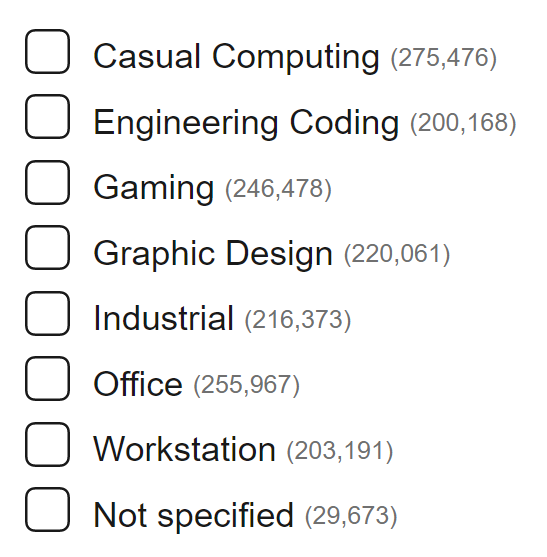
Continuing the shoe theme, which country are you selling to? Americans will call sneakers what British people call trainers. If you are an American company selling in the UK, it’s best to change the Product Type to ‘Trainers’ to match people’s search intent.
The same goes for selling to Australia; what British people call flip-flops, Australians call thongs. In the US and the UK, it would be shocking to see Uncle Dave turning up to the beach in a thong. However, Australians are unlikely to be shocked if he was wearing a pair at all. (Hint: They are very different products!)
Product Optimisation Examples #2 – Product Title
The Product Title is obvious as it is the name of your product. It’s what people will see as the name of the product on your website, Amazon, Google Shopping, eBay, etc. In order to gain the most impressions and clicks, you will need to think about what someone is wanting to know when looking for a product. It may vary a lot depending on the industry or the use case of the product.
Feed Optimisation Example for Selling Clothes
Unfortunately, there is no ‘one size fits all’ method for optimising a product title. What works for one industry might not work for another. Moreover, what works for a high-end fashion boutique might not work for a cheaper clothing brand. The only way to find out what works is to use content experimentation.
Do people care about the brand of clothing that they will be buying? If it’s a generic or funny t-shirt then probably not. But if it’s made by a leading brand like Burberry or Nike then they probably will. When Puma sells a product on their own website, they won’t mention the brand as it’s already known. However, if they are listing on Amazon, they will begin the product title with Puma so that the customer knows exactly what they are thinking about buying.
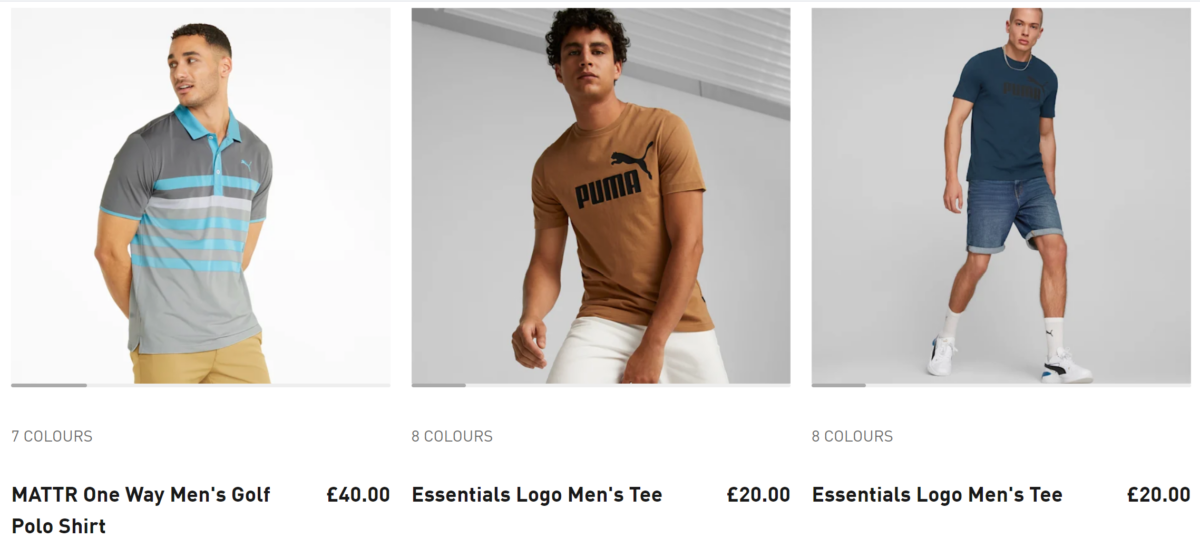
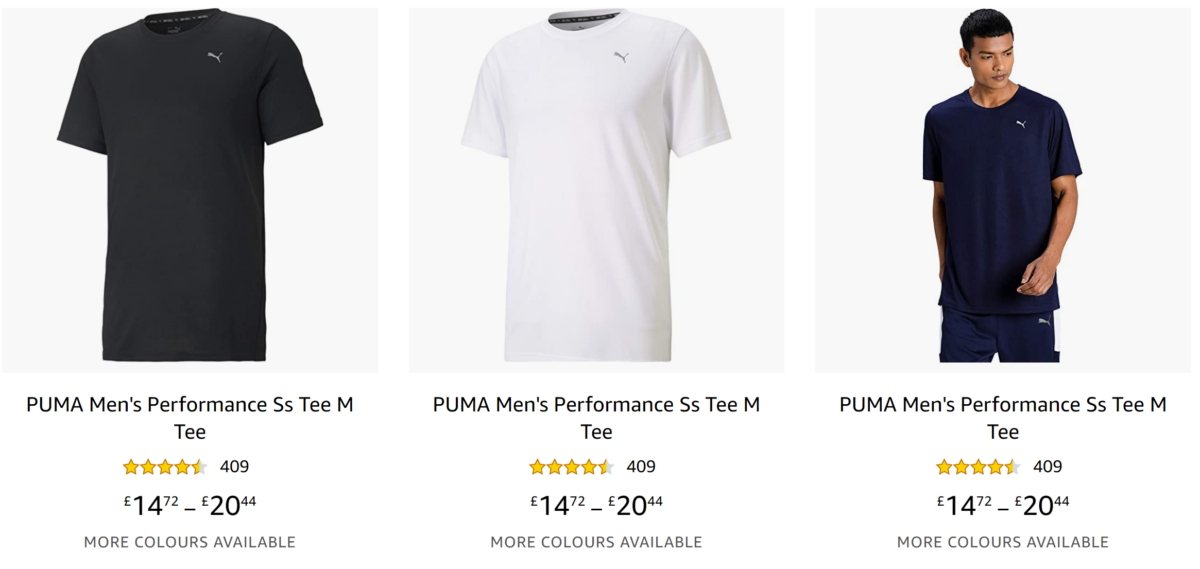
Does mentioning the size in a product title make sense? How about colour? Material might be important when selling furniture but not when selling phones. One of our clients saw a 26% increase in clicks when they optimised over 10,000 product titles by adding gender. The simple truth is that when it comes to product feed optimisation, it’s hard to know what works unless you keep trying it out. This is why we offer content experimentation; clients can A/B test their product titles, product images and product type.
“One of our clients saw a 26% increase in clicks when they optimised over 10,000 product titles by adding gender.”
Product Optimisation Examples #3 – Product Images
The product image is meant to be eye-catching. Many retailers use up to ten images on their website to show each product from every angle. If it is a piece of clothing, it may be seen laid flat, up close and worn on a model. If it is a piece of jewellery, it may even have a 360-degree view so that every millimetre of a ring or necklace is visible.
When it comes to optimising Amazon listings or your product feed for any of the top marketplaces, again it is best to be thinking about what a customer would want to see. A picture against a white background is almost always best for Google Shopping but once a customer is on the product page, other images can come into play. A book doesn’t need to be seen to be read but an armchair is almost always photographed in a living room to show future possibilities.
Feed Optimisation Example for Selling Furniture
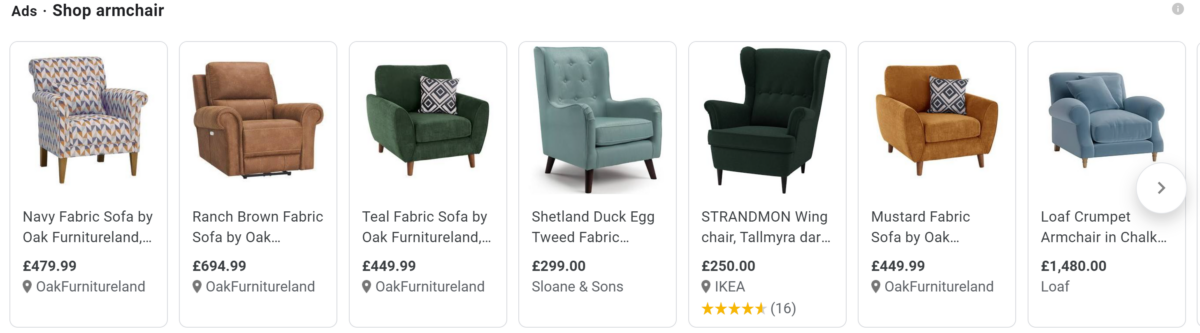
As you can see in the example above, every single one of the top ads for ‘armchair’ show the item against a white background. Psychologically, this makes sense. A brand or retailer doesn’t want to scare away potential customers by showing the chair in an environment that is extremely different to their own. As such, a white background allows the product to be seen clearly without any outside interference. You’ll also notice that each product takes up no less than 75% of an image and no more than 90% of it. This is in line with Google recommendations.
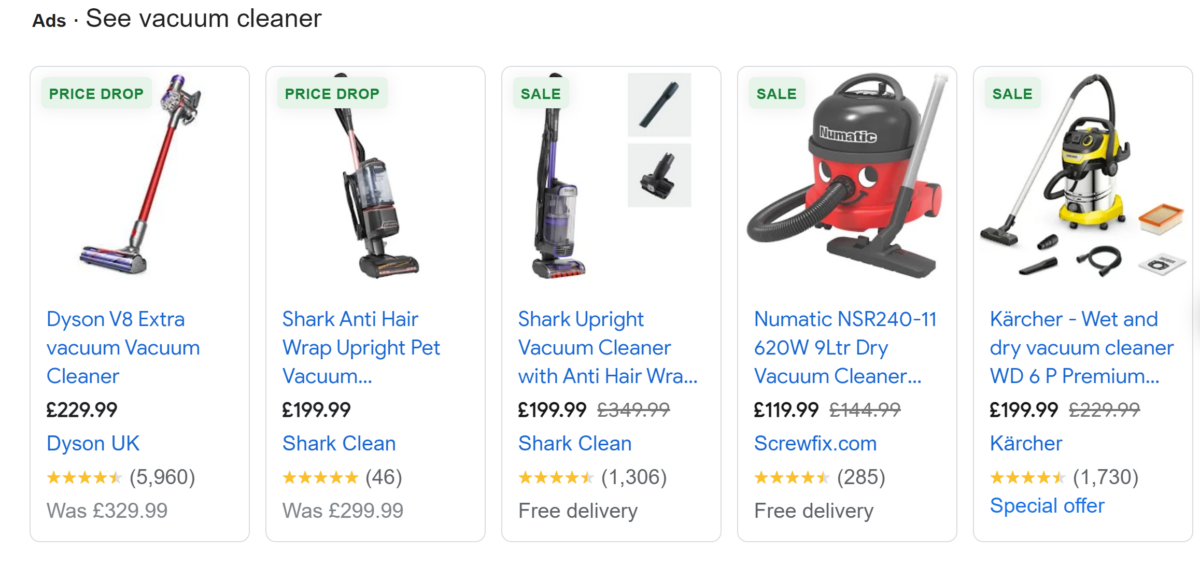
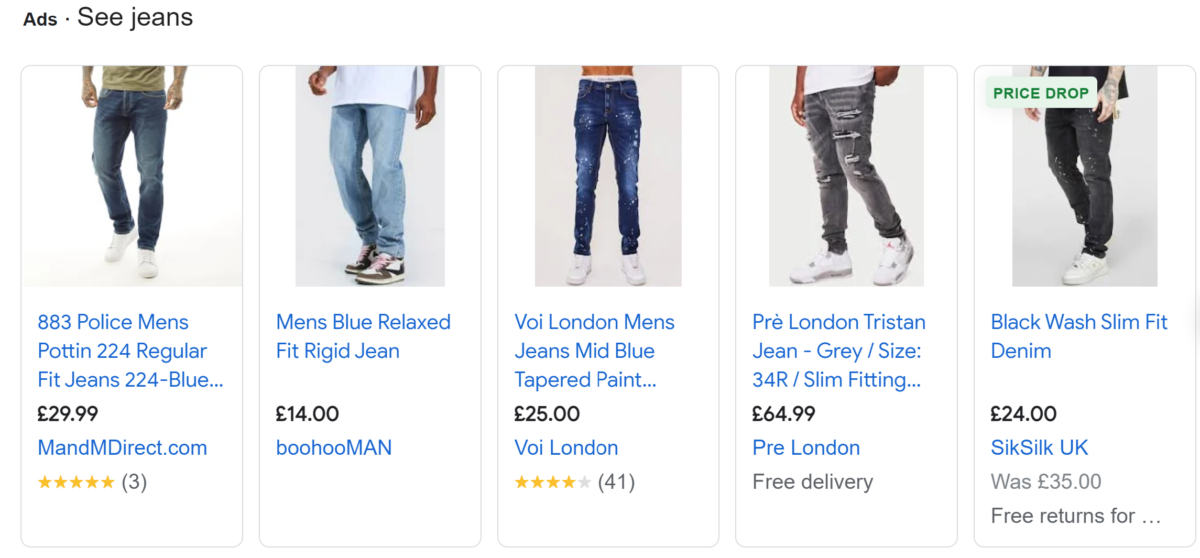
You might be thinking that the advice differs for different products but it is a remarkably consistent rule. The only slight difference is when selling clothing – as you can see in our example for ‘jeans’, retailers are preferring to use an image of someone wearing the product but only from the waist down. (Incidentally, the top two retailers are both customers of Intelligent Reach so it’s good to see their optimising for best results!)
For the avoidance of doubt, here is another example from The Range. They know their customers. It is only sellers on their marketplace - The Range Plus - that use a busy background. Which do you think stands out most?
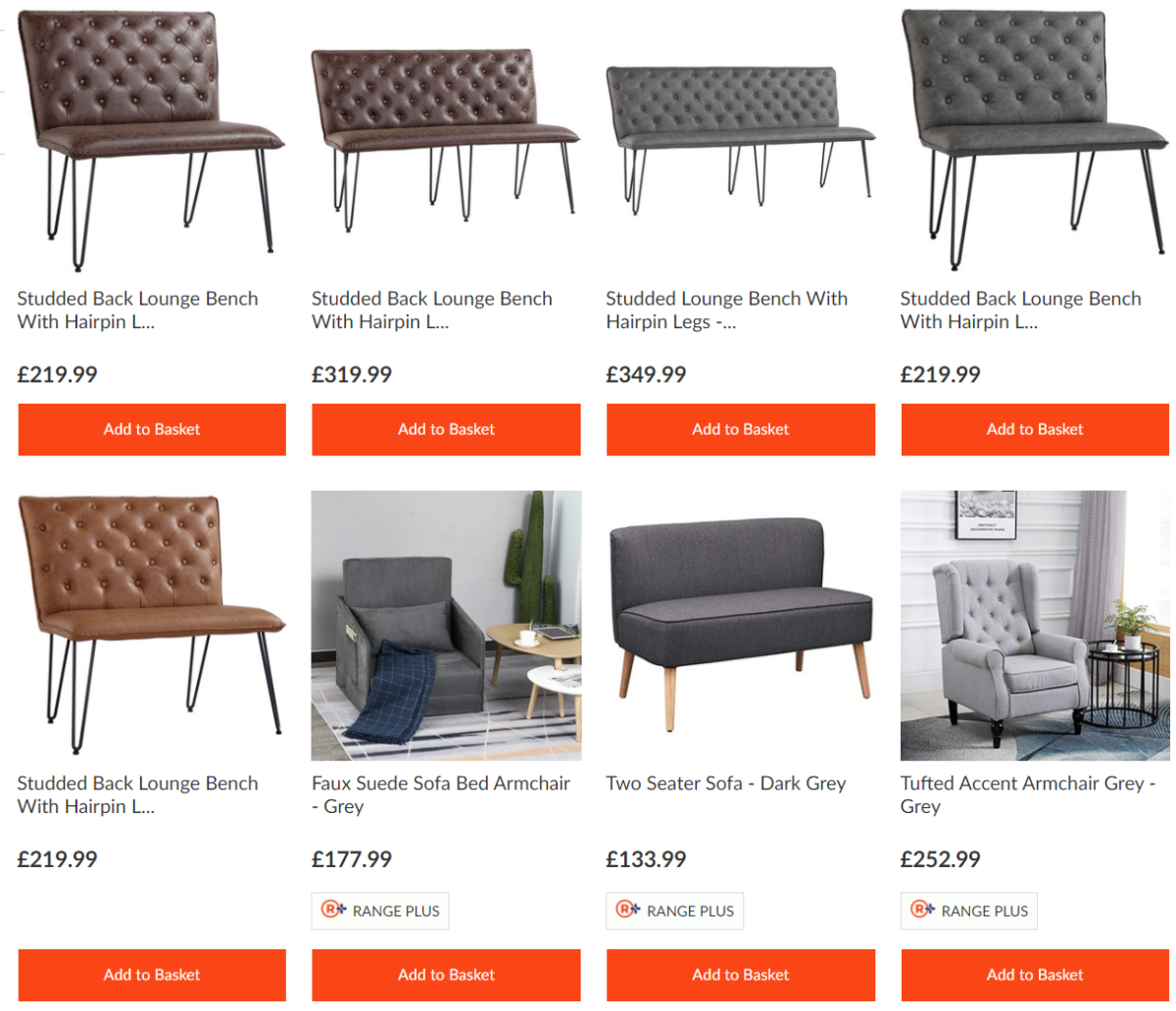
It can be difficult to know which image to use as your main image that people will be seeing. Therefore, we have written an article to help you – Google Shopping Images – 6 Tips for Best Results.
Product Optimisation Examples #4 - Seasonal
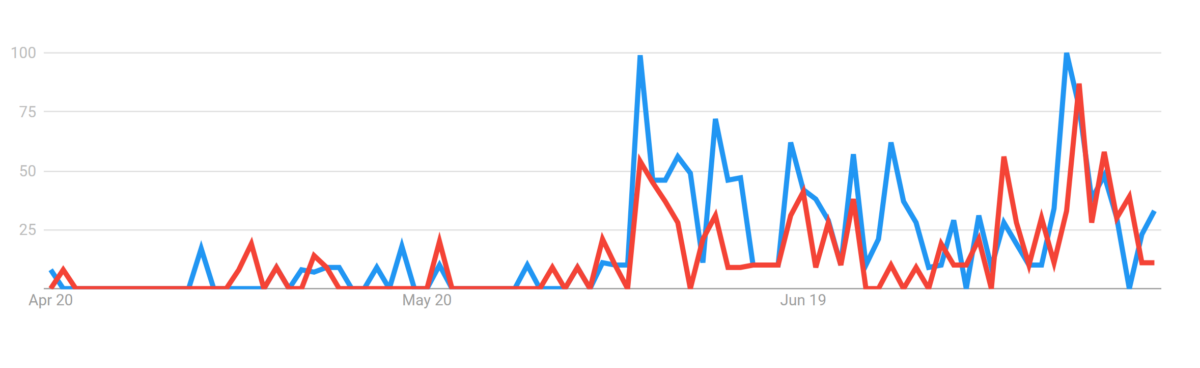
Product feed management doesn’t have to be hard but it pays to be savvy. All of our examples above have so far focused on the most likely answers people are wanting to know. If they are buying an expensive shirt, perhaps putting ‘organic cotton’ in the product title will lead to more sales.
There is another way though, and that comes with jumping on trends as soon as they happen. We have mentioned Google Trends previously but now it’s all about paying attention to events in the calendar as well as pop culture.
Love Island is a hugely popular TV programme in the UK and sees young adults wearing bikinis and swimming shorts as they romance one another around a pool. Every person who watches Love Island could be a potential customer and they may see an item they like. As such, they might end up searching for ‘swimming short Love Island’. Do your product listings cater to this sort of search? You could change your Product Type to cater to a whole category of clothing or alter Product Titles for when the show is on. Google Trends doesn’t lie and for certain times of the year, this is a winning strategy for more clicks and impressions on multiple different marketplaces.
You don’t have to be selling clothes to the fashion conscious either. We have seen clients get fantastic results from using Product Type optimisation such as ‘Eid Products for Him’ (+187% Return on Ad Spend), ‘Summer’ (+107% clicks), and ‘Back to School’ (+203% impressions). Does the World Cup offer you an opportunity to increase sales this year? Or will 'Christmas' continue to work very well?

Product Optimisation Examples #5 – Semantics and Synonyms
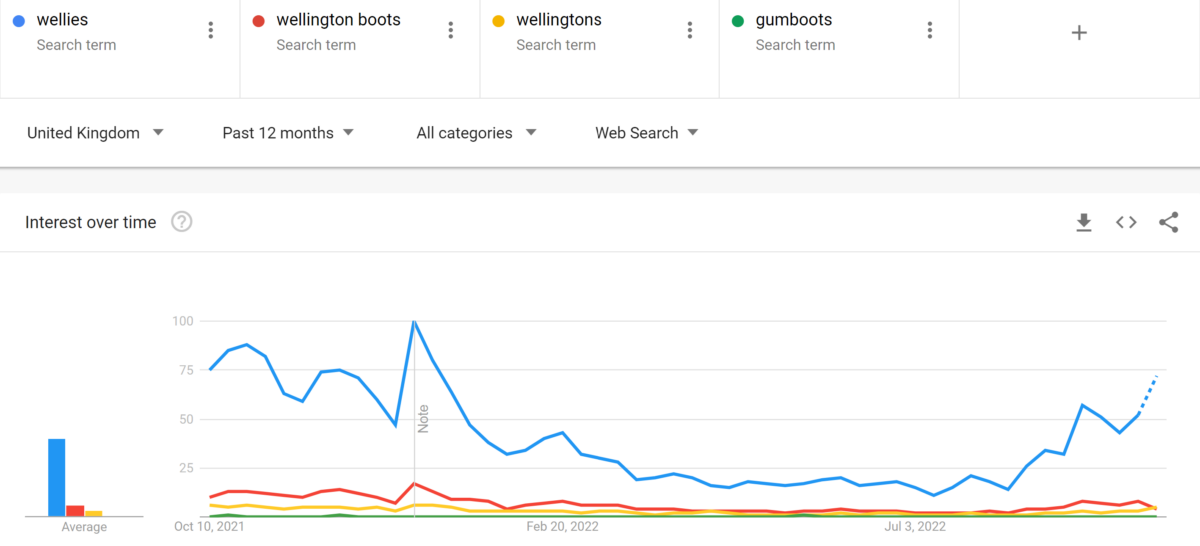
Another way to optimise a product feed for Amazon, Google Shopping or eBay is to think about semantics and synonyms. What do potential customers mean and which words are they using? Google is excellent at working out the results wanted when a word with multiple meanings is searched. For example, searching for ‘tissue’ results in tissues for your nose rather than tissue paper.
How good are you at knowing the words that customers are using for certain products? Google Trends can help again. Just like our previous example of smart, business or work shoes, some products have multiple words associated with them. If you are looking to buy gum boots in the UK, would you search for ‘Wellingtons’, ‘Wellington boots’ or Wellies’? As you can see, the results speak for themselves. Which would you have used? (Obviously if you believe your customers would respond better to a different phrase then go with that but most would benefit from 'Wellies'!) See the Etsy product data below for more proof:
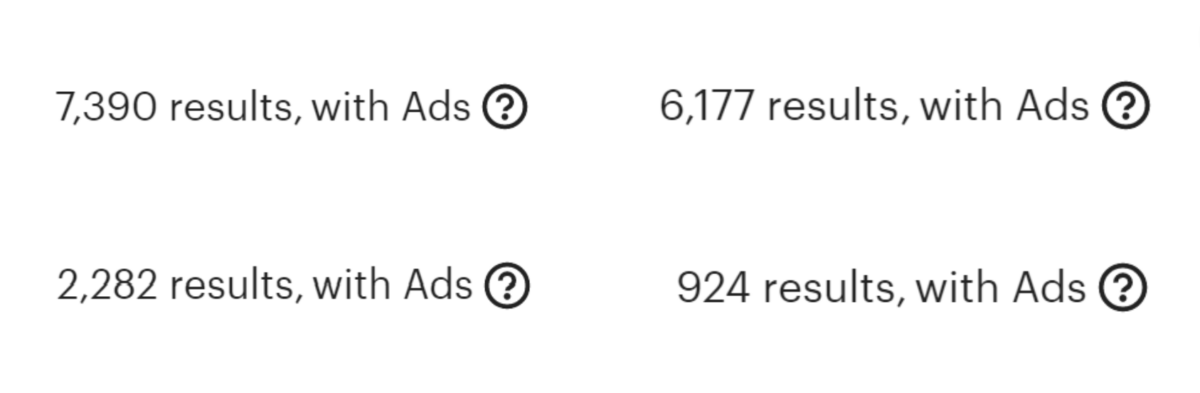
There is also the North/South divide to think about in the UK but also in other countries like the US. In the UK, what one person calls a ‘bread roll’ might be called a ‘bap’ elsewhere. As you can see, they get different results. Experimenting and testing is often the only way to know which feed optimisation works for you.
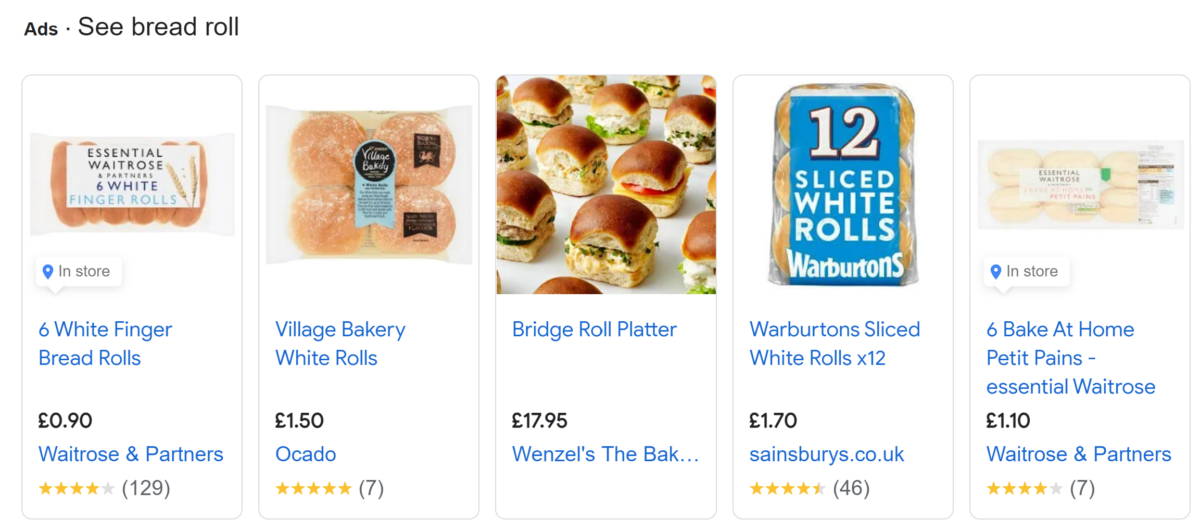
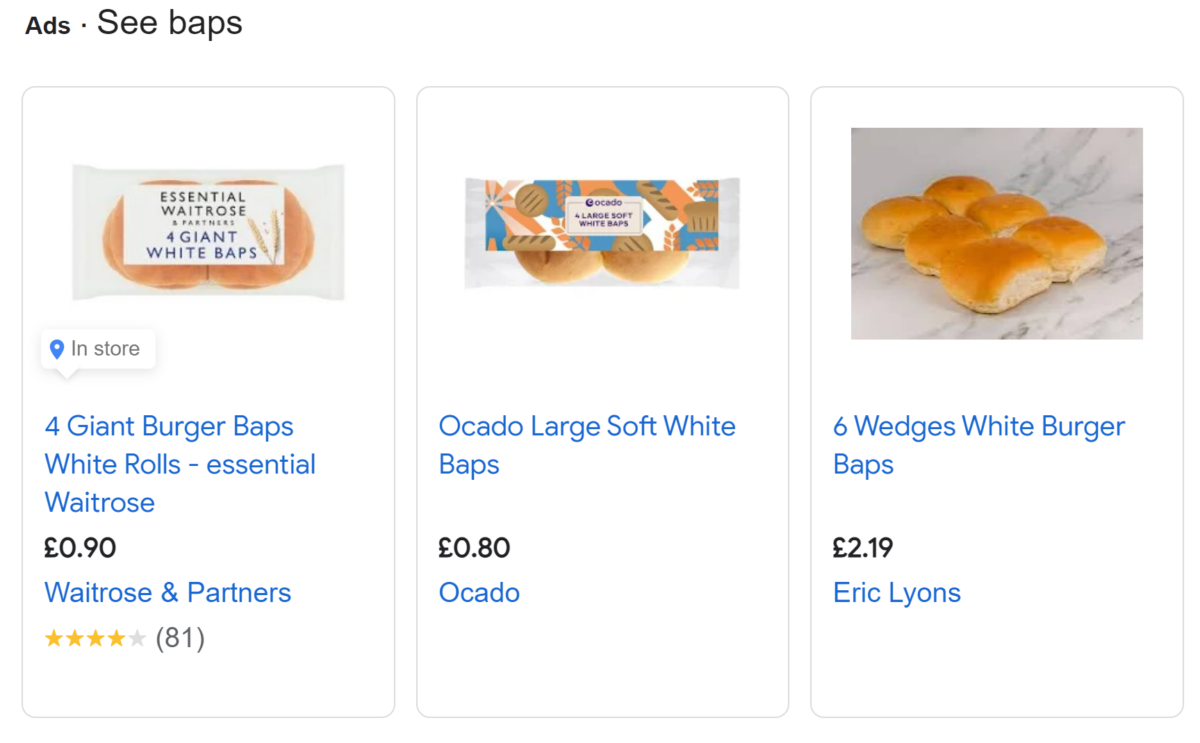
Conclusion
There are many ways to optimise product feed listings and this is just the start. Intelligent Reach helps by offering A/B testing, dynamic labelling (only running experiments on products that fit the criteria) and more. Booking a product feed audit will help you see where you might be going wrong. It is completely free and there is no obligation afterwards. We just want to see you selling with the best product feed possible.
Tags









 River Island
River Island