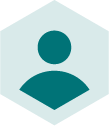Google Product Category and Product Type may sound similar but are, in fact, subtly different.
If you’re selling on Google Shopping and using Google Ads, the chances are high that you have come up against Google Product Category and Product Type in your data feed. Both look the same, so what’s the difference?
Google Product Category
When submitting a product data feed to Google, it’s best to have every attribute filled in. The Google Product Category is one of these attributes and is simply Google’s taxonomy of categorising products.
To keep it as simple as possible for businesses, Google has created pre-defined categories for most products. For example, Clothing & Accessories is 178. They can get pretty niche with Antivirus & Security Software assigned number 5299 and Gift Cards & Certificates number 53.
The latter two examples above exist as sub-categories within the Google Product Category dataset. This is the full string for these two categories:
Arts & Entertainment > Party & Celebration > Gift Giving > Gift Cards & Certificates (53)
Software > Computer Software > Antivirus & Security Software (5299)
In the example above, you could just categorise under ‘Software’ but it pays to be as specific as possible. There is even a Google Product Category finder to help.
Making sure these categories are correct influences search results and whether Google shows your product at the right time. If your product is in the wrong category, it will show to the wrong buyer and you will probably find your sales fall.
In order to change your Google Product Category, it is possible to override the Google AI. Read more about deciding on your own Google Product Category.
Product Type
If Google Product Category is a way of categorising your products on Google Shopping, what is Product Type for? The simple answer is that Product Type is your own method of categorising your products. It is an optional field that can be filled in on your product data feed but it helps in making sure that Google is showing your product to the right customer.
If you sell an antivirus program, your own company might use these categories rather than the Google Product Category:
Computers > Software > Antivirus Software
If that sounds confusing, you are not alone! The easiest way to remember is that Google Product Category is the category defined by Google. Product Type – without ‘Google’ in front of it! – is your own method of sorting products into groups.
Essentially, if you think customers will use a different phrase when searching for your product, you can override Google! If your product feed isn’t in shape, products may even be put in the wrong category. To make things worse, if a product is in the wrong category, it might get disapproved.
Are Google Product Category and Product Type used for Google Ads?
For many countries around the world, it is the Product Type that organises the product group in Google Ads. For 11 countries though, Google Product Category can be used:
- Australia
- Brazil
- France
- Germany
- Italy
- Netherlands
- Norway
- Sweden
- Turkey
- USA
- UK
Should I use Google Product Category or Product Type?
It’s generally best to fill in as many attributes as possible on a product data feed so that your products show in the right place and to the right customer.
Since it can get complex, with both fields often overlapping, it’s a relief to know that Google uses both fields to standardise their product offering. As such, it gives businesses the freedom to work with Google’s own taxonomy without the fear of their product showing in the wrong place.
Even if the Google Product Category and Product Type aren’t required (they are for some categories), it’s best to use them if possible. In this way, your product can show up to many more customers than they might have previously. Since that's what Google Shopping is all about, everyone benefits!
At Intelligent Reach, our machine-learning recommendations help you make these changes seamlessly, saving you time and improving accuracy. Want to know more? Click the banner below.

Are you looking for more Google Shopping tips?
Download our Google Shopping Optimisation Ultimate Guide to discover more tips.
Download nowTags









 River Island
River Island