Optimising your product data is as critical to your business as SEOing your website. This comprehensive guide to the Intelligent Reach platform shows how it's done.
According to a state of marketing report from Hubspot, 40% of marketing professionals list SEO as their primary approach to marketing. 75% feel their SEO tactics are ‘extremely’ or ‘very effective’ at helping them achieve their marketing goals.
Many global retailers optimise their websites continuously, but very few optimise the product data they use to power their product marketing campaigns. In effect, most are running paid media campaigns using unoptimised, frequently broken, product data.
In this article, we explain how the Intelligent Reach platform helps brands and retailers fix and optimise product data, quickly and easily, to achieve close to 100% visibility on Google Shopping and other channels.
- Getting started with product data feed management
- What is product data cleaning?
- What is advanced data quality?
- IR Tool: What is the core module of the Intelligent Reach platform?
- Google's advice on product data optimisation
- What are the key Google Shopping attributes?
- How to create your master product data feed?
- How to map your source feed to your master product data feed?
- IR Tool: What is category mapping on Google Shopping and marketplaces?
- IR Tool: How to analyse the quality of your master product feed using the product viewer?
- IR Tool: How you can assess the overall quality of your product data feed using Data Quality Score (DQS)?
- IR Tool: How to use labels in a product data feed management platform?
- Go further with advanced tools
Getting started with product data feed management
At Intelligent Reach, we typically work with clients who have multiple data sources. The first thing we do with that data is we clean it and standardise it to create a master data feed that acts as a solid foundation. This is then remapped, via templates, to over 1,500 channel-specific feeds. These feeds, in turn, are optimised to power your campaigns.
What is product data cleaning?
Product data cleaning (or data hygiene) comprises two distinct steps:
1. Improve data validity – identify and fix broken and missing attributes to create a robust master product data feed.
2. Establish basic data quality – modify attributes in channel-specific feeds to match the requirements of each channels.
What is advanced data quality?
Advanced data quality is the result of running experiments that highly optimise product data feeds for a specific channel. The Intelligent Reach platform helps marketing professionals create A/B tests, that use near real-time performance data to monitor actual performance against KPIs. Each test scientifically proves when a modification has actually increased performance. Unsuccessful tests are deleted and successful experiments can be rolled out to live campaigns with a single click, incrementally improving performance. First, we need to create that solid foundation.
The core module of the Intelligent Reach platform
At the heart of the Intelligent Reach platform is the data management module. This consists of six components:
• Product Viewer
The Product Viewer is the main feature of the core data management module. It presents your feeds in a highly visual way and allows you to view a feed, break it down into individual attributes, fix broken and missing attributes and reassemble them by dragging and dropping them into a more logical and optimised structure.
• Data Visualiser
The data visualiser checks data validity and monitors the health of each product in your feeds. The health of a feed is represented by a funnel, which shows how many products are in good health, or failing, at each stage of the validation process.
• Data Quality Score - DQS
The DQS provides a daily overview of the status of your feeds and immediately highlights any problems. If any issues arise, the data quality tab provides tools that will carry out a full analysis and offer to repair any unhealthy attributes automatically.
• Partner Feed Manager
The Partner Feed Manager lets you exports your products to over 1,500 partner channels including shopping sites, marketplaces, social media platforms, affiliate sites and dynamic ads platforms. Creating a new feed for each new channel requires just a few clicks.
• List Manager
List Manager allows you to create or upload lists that modify the behaviour of product data feeds at the macro level. Upload the IDs of a group of products that you want to include in promotions. Add seasonal variations to product names, exclude products and standardise attributes, such as colours and sizes, to improve visibility on Google Shopping and Meta.
• Label Manager
Label Manager helps you create and manage groups of products based on dynamic data, for example: “Jeans with high stock, Invisible on Google for the past 90 days”. Using Label Manager, product attributes can be combined with performance data to create dynamic KPI-oriented product groups that can be included in experiments and campaigns.
To watch a video, and to learn more about each module, open the appropriate panel below:
VIDEO PANELS - click + to open and x to close
What is the data visualiser and how does it identify broken product data attributes?
The Intelligent Reach data visualiser checks data validity, and monitors the health of every product feed in your account, by automatically testing for things like missing attributes, invalid attributes, missing categories, unmapped categories and out of stock items.
Feed health is represented by a funnel. In a healthy feed there is no narrowing of the funnel, showing that no products are being excluded from the master feed due to missing or broken attributes during the validation process.
In the example shown here, the funnel narrows dramatically. This can sometimes signify that a merchant has deliberately excluded products from a feed, perhaps because they are out of stock. But more often it means that a large number of products in the feed are effectively broken, i.e., they cannot be distributed to any channel.
The easiest and quickest win in any product marketing campaign is to fix broken products so that they be distributed to your channels and contribute to sales.The Data Quality funnel gives clear, quantified information about the issues affecting your feed and how many products are being
Google’s advice on product data optimisation
Google's advice on product feed optimisation is to map out your customer journey from search query to checkout. In other words, manage your product data feed the way you would SEO your website.
Before doing anything else, make sure all the information about your products is present in the attributes of every feed. This goes beyond just backfilling mandatory attributes, like gender, colour and size.
There are 45 different fields available in the Google Product Listing Ads spec. You should use as many as possible to say everything you can about your products that the specification allows. For example, brand is going to be important in most markets, but material is going to be especially important in fashion. Size and weight are important in other sectors e.g., furniture.
Google uses the attribute fields to decide if your products match a particular search. So try to populate all the attributes that are applicable to each product.
Note: Many Google attributes are mandatory for all products. For example, every product in a Google feed must include brand, shipping, product description and EAN (where an EAN or other unique identifier exists). Products missing these attributes will not be approved, regardless of other optimisations, and will not be displayed on Google Shopping.
For some categories of products, there are other mandatory fields. For example, in 'Clothing & Accessories', pattern and material are required fields. For fashion products, it is mandatory to use a Google product category.
What a lot of people do is health check their data by sending it all to Google to see what gets disqualified. The problem is that, by that stage, it is too late. Google will have detected the inaccuracies and already penalised the account.
Interested in knowing more? Read our in-depth guide on How to Sell on Google Shopping
What are the key Google shopping attributes?
Your product data feed is a file that contains information about your catalogue of products. It is similar in structure to a spreadsheet, with each row representing an individual product, or variant, and each cell defining an attribute of the product (e.g., name, price, size, colour etc).
Before doing anything else you must ensure that your master product feed is in the best possible shape because it is the source and the centre of all your product marketing. A minimum viable master data feed is one where:
- The feed is fully populated with all the key product attributes, especially brand, name, colour, size and product type – see the full list below.
- Words and phrases are normalised around everyday words that people use when they search for products.
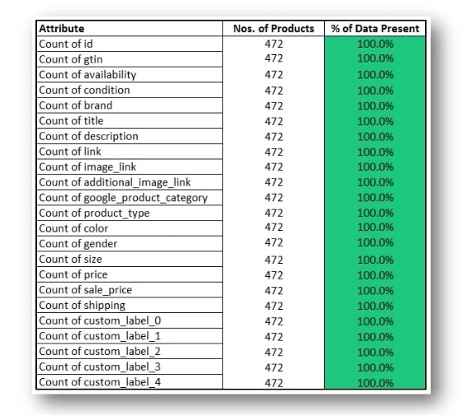
The minimum standard in a Google Shopping feed is to populate all key fields with normalised attributes. E.g., yellow is a more common search term than ‘daiquiri’.
How to create a master product data feed?
Intelligent Reach has API integrations with all the main e-commerce platforms including Salesforce, Adobe Commerce (Magento), Shopify, WooCommerce and many others. We also integrate with PIM systems, such as Akeneo, so that we can get product data out of just about any e-commerce platform.
Note: Onboarding is a critical activity that affects every aspect of the performance of product marketing campaigns. The Intelligent Reach platform is self-service so one of your team or your agency will be able to do this. However, we often manage this on behalf of new customers so that they get maximum value from the platform.
How to map your source feed to your master product data feed?
The Intelligent Reach platform uses a recommendation engine, underpinned by machine learning, that helps to map each data field in your source feed to an attribute in the master feed in the platform. Setting up a master feed is simply a matter of reviewing recommendations for each of the 40+ required and recommended fields and deciding whether to accept them.
To map colour in the master feed, for example, the system will automatically find colour in your source feed, and any variations of it, and recommend the one for you to connect to. If you agree, simply click to move on.
If you don’t agree, select a different option.
Each time you accept a recommendation the system creates a rule, describing the mapping, so that you can come back and edit the connection at any time.
What is category mapping on Google Shopping and marketplaces?
Category mapping is the complicated business of adding your products to multiple categories in your master data feed, so that they are correctly categorised when we output them (to over 1,400 different product marketing channels).
Google allows you to map your products to five or six different categories, which is excellent for making your products findable. But it means that a feed containing many thousands of products that you want to sell across hundreds of channels is going to create at least 5 (categories) x 1000 (products) x 100 (channels) categories to map. This is not something you would attempt without a product data management platform.
Our category mapping tool uses machine learning to suggest the best match between the categories in your master feed and your source feed and also checks to make sure that your products are in the correct category.
How to analyse the quality of your master product feed using the product viewer?
Once your data sources have been mapped to your master product feed, that is not the end of the process. The combination of platform and master data feed is, effectively, a sandbox where you can break data down into individual attributes and build them up again to create optimum performance in every channel.
In a typical source feed, the product name field is made up of a number of attributes. Typically, there will the brand, and the colour and in fashion, there would also be size and material. The product name already contains three or four attributes! But are they the right ones?
The Intelligent Reach platform allows non-technical users to separate out attributes and to remix them in the best possible way for every channel. It is then easy to create experiments to scientifically prove whether a change has improved performance. (This sounds like a lot of work, but, through a combination of machine learning and drag-and-drop functionality, it is incredibly quick and easy to build an experiment and to make it live)
How can you assess the overall data quality of your product data feed, using Data Quality Score (DQS)?
Loss of visibility is perhaps the biggest problem affecting product data feeds, but it is a broad issue. In order to assess quality in a more nuanced way, the Intelligent Reach platform calculates the data quality score (DQS) at the master feed level (what is the overall quality of the master feed), at the attribute level (what is the quality of the feed for each sector-specific attribute, e.g. product name and colour) and at the product level (what is the quality of the data for every individual product).
If a feed is generating a low DQS for product name, for example, the platform will recognise the problem and will recommend ways to fix it. In the example shown, the product name is missing its colour in 5,556 of the products that are known to be invisible on Google shopping.
The platform offers to auto-fix the problem by adding colour to the end of each product name (but only where it is absent), or to assist with a custom fix. (Perhaps colour should be inserted at the beginning of the name, or in the middle? Perhaps a standard colour is better than the custom colour used in the source feed?)
The system assists by displaying a rule for the recommended fix, which you can use to apply colour wherever you want it.
When you accept a change the platform applies the fix, not just to every currently affected product but to any products that suffer from the same problem in future.
How to use labels in a product data feed management platform?
We can apply a label to a segment, to dynamically manage its contents, to use it for targeting and to reuse it in future. We can also add labels to other labels to create ever larger segments.
Because labels are dynamic, the products in each segment are constantly updated according to logical rules.
Labels are usually given a descriptive name, so the label for this example segment could be: “Jeans Invisible on Google for 90 days.”
If in the future, another pair of high margin jeans becomes invisible on Google, it will automatically be added to this segment, because it now conforms to the rules.
Any segment in the master feed can be copied to a Google shopping feed, or any other feed on the platform, and at that point we are ready to run an experiment.
In order to devise an experiment that will give meaningful results, we first need to analyse the invisible products themselves, to try to understand why they are not showing.
In other words: we look at data to create a hypothesis that we can test in an experiment on a targeted group of products.
The best way to think of a label is as a dynamic segmentation of products, creating a group whose members can change frequently, such as products with low stock level, high margin or poor visibility.
Mark Batson, Training & Enablement Director, Intelligent Reach
The important thing is that membership of the group gets recalibrated every time the feeds are rebuilt. So, if a product was in a high stock segment, but it starts selling well, it is automatically removed.
At this point, you have significantly improved the performance of your campaigns in a way that is efficient, powerful, and, most of all, safe.
The beauty of the system is that it is not technical to use. It is designed for marketers who want to optimise campaigns themselves, in a risk-free way. Only successful changes are fully rolled out to live, and previous versions are retained so you can roll back at any time. Most important of all, the platform has been designed to be used by marketing professionals, working in conjunction with Intelligent Reach, so there is no need to involve IT.
The core platform empowers marketing professionals to create hypotheses, implement changes, measure effectiveness and lock in value straight away.
Go further with advanced tools
In addition to the core module, Intelligent Reach offers advanced tools for marketers who want to go further. If you want to learn more about the advanced data quality tools that are available as upgrades to the core data management module, click one of the links below, or contact us for a demo.
THE DATA CONNECTOR MODULE
The Data Connector Module brings performance data into the Intelligent Reach platform to give you unrivalled data insight at the product level. Use performance data across the Intelligent Reach platform to drive product visibility, conversions and incremental revenues. And quickly see what’s working and what needs improving in your campaigns without ever leaving the platform.
THE EXPERIMENTS MODULE
True content testing made easy. Use the Experiments Module to set up A/B tests, preview the effects, run experiments, then roll out successful changes at scale, with a single click. Scientifically prove your listings are as good as they can possibly be. Test product titles, product types and product images. Customers with this module boosted impressions by 79%, clicks by 109% and conversions by 16.7%, over a 12-month period.
THE MARKETPLACES MODULE
With API connections and templates for over 400 third-party marketplaces and social commerce channels, this module powers transactions that take place within the 3P environments themselves. Use it to syndicate products, synchronise stock levels and manage orders across multiple marketplaces and social commerce apps.
THE LOCAL / BOPIS MODULE
Use the Local Module to drive online traffic to your physical stores. Create new customers and benefit from increased efficiencies. Perfect for Google Local Inventory Ads (LIAs) and Facebook Store Traffic ads, as well as Buy Online Pick up In Store (BOPIS) on marketplaces like Ebay.
NB Local /BOPIS is sometimes referred to as click and collect, clicks and mortar, online to offline or o2o.
Book A Demo
Optimise your product data by using our advanced tools.
Book a Demo with our friendly team

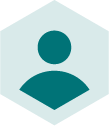






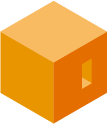
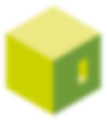

 River Island
River Island