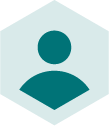Our comprehensive guide to selling on Amazon, the world's biggest marketplace.
If you want to sell on Amazon, one of the world's most well-known and trusted platforms, this guide will answer the most frequently asked questions, including the first steps in optimising your online business.
- Amazon Product Listing
- Increase visibility on Amazon
- ASINS on Amazon
- GTIN on Amazon
- Amazon Fulfilment
- Amazon Seller ID
0
What is Amazon Product Listing?
The Amazon product listing refers to the product page for an item sold on Amazon. It includes all relevant product information such as title, images, description, price, reviews, and so on. The product listing page is also where Amazon buyers can place orders via the "Add to Cart" button.
How to create a product listing on Amazon?
To create an Amazon product listing, follow these steps:
- Log into your Amazon Seller Central account
- Open the "Inventory" drop-down menu
- Click "Add a Product"
- Click on "Create a new product listing" if your product isn't already listed
- Assign your product to a category
- Fill out the product details
How to write an Amazon product listing?
To write a good Amazon product listing, do the following:
- Ensure the product title includes your brand name, keywords, and descriptors like colour, quantity, and size
- Use clear and concise bullet points in the product description
- Keep your copy SEO-friendly
- Fill in accurate Product Information details
How to edit an Amazon product listing?
To edit an existing Amazon product listing, follow these steps:
- Open the "Inventory" menu
- Select "Manage Inventory"
- Filter for "Active" status to see your live listings
- Find the listing you want to edit
- Click on "Edit" in the listing's drop-down menu
- Change the required details
- Click "Save and Finish"
How to optimise Amazon product listings?
To optimise your Amazon product listing, focus on the following:
- Target relevant keywords
- Optimise your product titles
- Upload high-quality product images
- Assign items to the right category
- Write detailed product descriptions
- Highlight key benefits via bullet points
- Create helpful FAQs
- Solicit customer reviews
This should help your product stand out. See our recent blog to learn more about optimising product listings.
How to find an Amazon product listing?
You can find an existing Amazon product listing in several different ways:
- Navigate to the listing from the home page by following hyperlinks to narrow the criteria
- Type your product title into the Amazon search box and then "Refine Your Search"
- Search by your product's ASIN (found under "Manage Inventory")
How to increase visibility of products on Amazon?
Here are some tips to increase the visibility of your products on Amazon:
- Use the Amazon Marketing Services to promote your products
- Find relevant keywords to improve your SEO
- Optimise the listing itself by writing better product titles and descriptions
- Experiment with different pricing strategies
- Encourage customer reviews
What is an ASIN(s) in Amazon?
ASIN stands for Amazon Standard Identification Number. It is a unique identifier that Amazon assigns to every product in its catalog (except books). An ASIN consists of ten digits, which are a mix of numbers and letters. To sell a product on Amazon, it must first have an ASIN number.
How many ASINs are there on Amazon?
There are no reliable estimates for the number of ASINs on Amazon. If you include the Amazon Marketplace, there are more than 350 million different products sold on Amazon. But not all of these products have an ASIN. Books, for instance, use ISBNs (International Standard Book Number) instead of ASINs.
Where to find Amazon ASINs?
If you are an Amazon buyer, you can see an item's ASIN under the "Product details" section of the product listing. If you are a seller, you can additionally view the ASINs for your products on the "Manage Inventory" page. The ASIN is also visible in the product URL.
What is GTIN Amazon?
GTIN stands for "Global Trade Item Number" and is a unique identifier for a product. The most common GTINs are:
- Universal Product Code (UPC)
- International Standard Book Number (ISBN)
- European Article Number (EAN)
- Japanese Article Number (JAN)
Your product must have a GTIN before you can list it on Amazon.
What is (a) Product ID in Amazon GTIN?
The "Product ID" is a mandatory field you must fill out in order to list a new product on Amazon. This field is typically the product's Global Trade Item Number (GTIN): UPC, ISBN, EAN, JAN, etc. If your product falls under certain categories, you can apply for a GTIN exemption.
Do I need a GTIN to sell on Amazon?
Generally, yes: You need a GTIN to sell on Amazon. However, sellers can apply for a GTIN exemption if their items fall under certain categories like private-label or handmade products, automotive parts, mobile accessories, or bundled packs. If you are a non-profit, you can also use your GS1 registered barcode.
How to get a GTIN number for Amazon?
To get a GTIN for your product in order to sell on Amazon or elsewhere:
- Visit https://www.gs1.org/standards/get-barcodes
- Select your location from the dropdown
- Follow local instructions to apply for the appropriate barcode depending on the product type
- Select the quantity of items you need barcodes for
- Pay the associated fee
How to sell on Amazon without a GTIN?
To sell a product on Amazon without a GTIN, you must first apply for an exemption:
- Visit the "Apply for a GTIN exemption" page
- Fill out the "Brand/Publisher" field
- Click "Check for eligibility"
- If eligible, upload product images on the "Provide proof" page
- Click "Submit request"
What is Fulfilment by Amazon?
Fulfilment by Amazon (FBA), describes a service where Amazon stores, packs, ships, and handles returns or exchanges for products from third-party sellers. FBA lets sellers first ship products to Amazon, then outsource inventory management and order fulfilment to the company in exchange for a fee.
Is Fulfilment by Amazon a good idea?
Generally, yes. While you will have to pay Amazon for storage, order handling, packing, shipping, commission, etc., FBA still makes good sense for sellers that don't want to maintain stock and handle orders by themselves. Additionally, Amazon's brand acts as a stamp of approval for your own store.
What does Fulfilment by Amazon mean?
It means your inventory is stored and your product orders are fulfilled by Amazon on your behalf. Fulfilment by Amazon (FBA) lets you ship products to Amazon's fulfilment centres. Amazon will then handle the order processing, packing, delivery, and customer service for any purchases of these products.
How does Fulfilment by Amazon work?
Fulfilment by Amazon lets third-party sellers use Amazon's facilities to sell their own products. Sellers ship their products to Amazon's fulfilment centres, where they're stored. When an order is placed, Amazon takes care of picking, packing, shipping, and customer support for these products in exchange for a fee.
How to use Fulfilment by Amazon?
In order to use Fulfilment by Amazon (FBA), you should:
- Set up your Amazon seller account
- Add FBA to your account
- Create your product listings
- Prepare your products
- Ship your products to Amazon
After Amazon receives your products, they'll be made available for purchase by end customers.
How much does it cost to use Amazon Fulfilment?
The Fulfilment by Amazon (FBA) fee depends on the size and weight of the item. The fee ranges between $2.70 and $6.12 for standard-size products. For most typical shipments, the fee is below $4. But for oversize, dangerous goods, the fee can run above $158.
How many fulfilment centres does Amazon have?
185 fulfilment centres worldwide. 110 of these are in the US alone. This allows Amazon to deliver goods to most locations as quickly and efficiently as possible. Through its FBA programme, Amazon also lets third-party sellers use these fulfilment centres to store and distribute their own products.
How to cancel Fulfilment by Amazon?
To cancel a Fulfilment by Amazon (or "Send to Amazon") shipment, simply click the "Void shipments and charges" on your workflow page. This will cancel all created shipments and change their status to "Canceled" in the Shipping Queue. It will also invalidate any carrier labels for these shipments.
What is Amazon seller ID?
The Amazon Seller ID is a string of 13-15 letters and numbers used to identify individual seller accounts. It's also known as your Merchant ID or Merchant Token. The Amazon Seller ID is automatically assigned to your account when you first sign up to become a seller.
How to get an Amazon Seller ID?
To get an Amazon Seller ID, you have to become an Amazon seller:
- Visit https://services.amazon.com
- Scroll to "Become an Amazon seller"
- Pick either the Professional or Individual plan
- Enter and verify your email
- Go through the forms to fill out your business details, personal and billing information, etc.
Where to find an Amazon Seller ID?
Your Amazon Seller ID (aka your "Merchant Token") should appear in the top-left when you log in to your Amazon Seller Central. If not:
- Navigate to "Inventory"
- Select "Manage Inventory"
- Click on a listing
- Click on your "Seller Name"
- Your Seller ID will be in the URL after "seller="
What are Amazon's selling fees?
Per-item fees are $0.99 for Individual sellers and free for Professional sellers (who instead pay a fixed $39.99 monthly fee). In addition, Amazon charges referral fees on each item sold. The referral fees typically range from 8% to 15% of the item's cost, depending on the product category.
What is Amazon Seller Flex?
The Amazon Seller Flex is a programme that lets merchants store and manage their own inventory while taking advantage of the "Fulfilment by Amazon (FBA)" shipping and order tracking options. Orders will be picked up and handled by the Amazon Transportation System (ATS), which guarantees a 1-2 day delivery.
Need help getting your Amazon product listings in order?
Do it with the Intelligent Reach platform!
Book a free demo

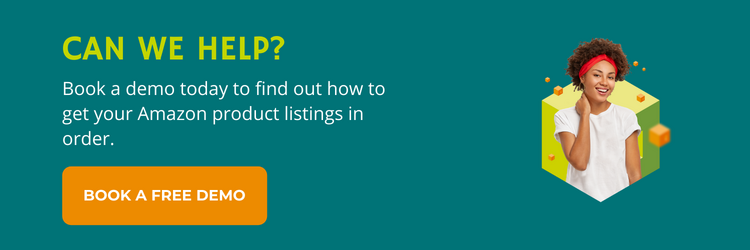






 River Island
River Island