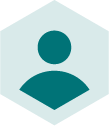Note: This article may be out of date. You may wish to read our latest guide - How to sell on Pinterest - a step-by-step guide for brands. When you start your product discovery journey, […]
Note: This article may be out of date. You may wish to read our latest guide - How to sell on Pinterest - a step-by-step guide for brands.
When you start your product discovery journey, i.e. the process where you seek inspiration and find the item you wish to buy, where do you begin? Google? Amazon?
For many, this begins on the discovery engine, Pinterest. As a highly visual channel, it allows users to find and share ideas and interests by sharing or “pinning” posts. Many use these posts to inspire new purchases and ideas.
These pins can be based on any type of interest which is why it attracts over 250 million monthly users or “Pinners”. It’s also why 1.5 million businesses began using the channel Shopping Ads as a means of reaching those users.
The question is: are those businesses seeing results and how can you, a brand or retailer, get started with Pinterest?
This article will explore why Pinterest Shopping Ads are gaining in popularity, what they are and how you can begin using them to their fullest potential.
Who are Pinners?
Pinners are inquisitive, open to ideas and love finding new things. Why else would they be on a discovery engine?
In fact, 77% of them have found a new brand or product and 84% of them use the channel when they’re trying to decide what to buy.
In addition, 58% of Pinners look for ideas on how to wear specific items.
How do Pinners search?
It probably won’t surprise you to know that 80% of Pinterest searches happen on mobile. It’s also important to note that 73%of searches are 1-to-3-word queries.
With this in mind, how should retailers optimise their product listing ads for this audience?
We recommend that you keep in mind the way that Pinners look for products. For example, would they search: “black jeans” or “boyfriend jeans”?
Speaking of colours, which would they use? “Moonshine” or “silver”.
Remember, the search terms used on channels such as Facebook, Google Shopping and Pinterest will differ greatly to those used for products on your website.
This is what makes the discovery engine unique with so much untapped potential. There must be some way for retail businesses to reach these eager shoppers! Well, luckily there is. Enter Pinterest Shopping Ads.
What are Pinterest Shopping Ads?
Considering the above information, Pinterest Shopping Ads were the logical next step for the platform; helping retailers and brands open up Pinterest as yet another stream of online revenue.
The Ads were initially available to a select few dozen retailers and brands but due to their success, were made widely available in March.
Shopping Ads are fed off information from your product data feeds, much like Google Ads and Facebook Ads.
This means your product data needs to be optimised, complete and correct for the ads to perform well and appear to the relevant Pinners.
Ads appear blended with normal pins, making them seem less intrusive:
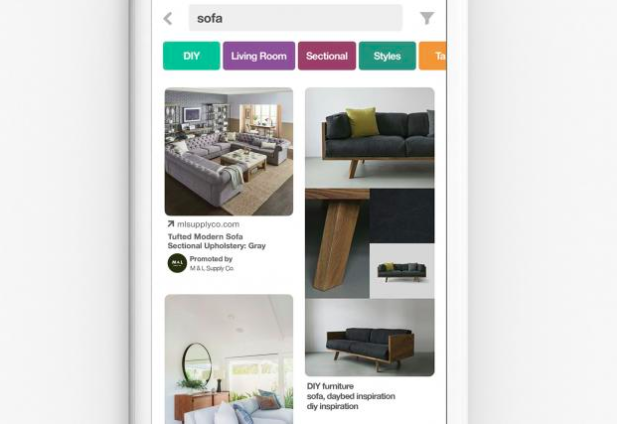
Pinterest report that Shopping Ads drive larger basket sizes, new customer acquisition and faster conversions for their retail partners.
In addition, 97% of searches are unbranded which means that users are open to seeing content from brands they haven’t ever considered.
Getting Started with Pinterest Shopping Ads
When Shopping Ads came out of beta in March last year, advertisers had to register their interest. Now, however, you can now run Shopping Ads through Ads Manager.
Making their Shopping Ads self-serve was the first step in bringing Pinterest’s advertising capabilities in-line with channels such as Facebook and Google.
The first thing you need to do is create a business account.
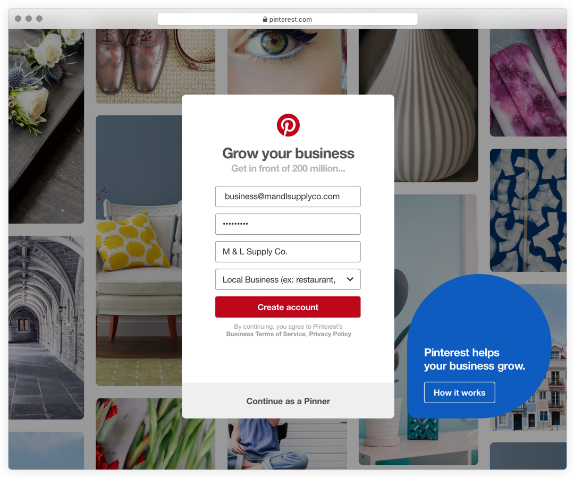
Pinterest Ads: Product Data Feeds
Your product data feed is the most important thing that you’ll want to sort out before you even consider the next steps. We’ve spoken in depth in previous blogs about the importance of a complete, high-quality data and how essential it is for the running and success of your campaigns.
It’s no less essential on Pinterest. Here’s what you’ll need to include in your Feed:
- Brand
- Product Category
- Description
- Item group ID
- Valid GTIN
- Image
- Title
- Price
- Link
- Condition
- Product ID
- Availability
If you’re a brand or retailer with too many SKUs to deal with manually, it might be easier to consider a product visibility platform such as Intelligent Reach. This will enable you to edit and manage product data at scale, quickly and easily.
Once your product data feed is prepared, you can import it into Ads Manager and you’ll be ready to go!
Discover more information on optimising product data feeds.
Pinterest Shopping Ads Requirements
- One feed with one currency per business account
- Feed must contain between 1,000 and 4 million products
- Must meet Product Feed Specifications (similar to Google’s but with limitations)
- The file format must be tab delimited (tsv) or comma delimited (csv) in plain text, UTF-8 encoded. Pinterest does not support XML files
- Images must be 600x600px for mobile optimised pins
- Product data must match product landing page
- Regarding categorisation, follow the Google taxonomy
New Pinterest Features
Catalogs
Catalogs were released earlier this month.
The feature allows retailers to turn their whole product data feed into dynamic Product Pins, organise products by category and upload multiple product images. This is done when advertisers import their whole product data feed into Ads Manager.
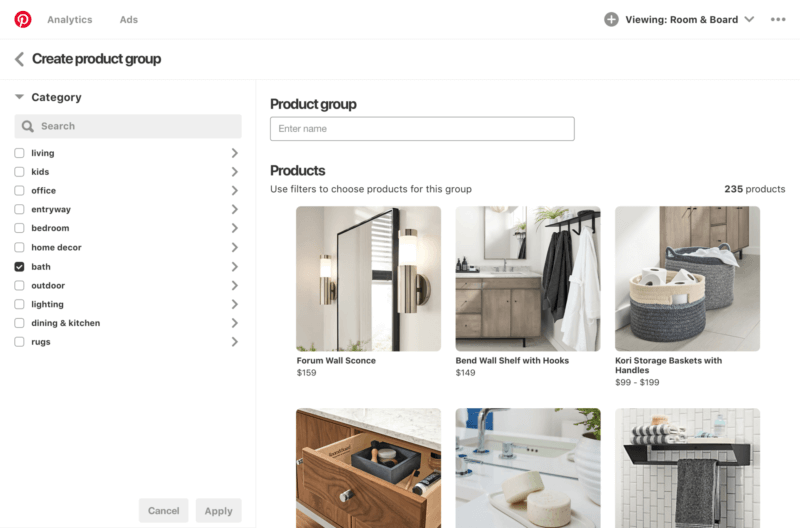
This is why it is crucial that your product data feed is correct, optimised and structured in the way Pinterest specifies.
Personalised shopping recommendations
The feature will allow shoppers to see in-stock ideas related to their browsing history and what they’ve been saving. By clicking on “more ideas” and then the “shop” tag, they can see personalised ideas.
Get the most out of Pinterest Shopping Ads
Unlike Google or Facebook, pins don’t disappear after you stop paying for them, meaning one of your ads could continue reaching Pinners for months after go-live.
The average lifetime of a pin is 105 days because Pinners save and share them. And, the longer a pin hangs about, the more valuable it becomes – a bit like a fine wine.
This means that your marketing strategy needs to change to take into consideration how your audience will interact with your Shopping Ads on a long-term basis.
How Intelligent Reach can help
Product data management and optimisation
Managing and optimising product data feeds can be a stressful, expensive and time-consuming task, especially when you've got a lot of SKUs. Intelligent Reach uses automation and smart rules to ensure your product data drives high product visibility and conversions.
Experimentation
Intelligent Reach offers experimentation for retailers wishing to maximise their digital marketing potential. It's not enough anymore to simply follow best practice. Sophisticated testing allows you to find the highest converting images, titles and categories.
It's also important to conisder experimentation when it comes to your Pinterest Shopping Ads. Being a highly visual platform, its your images that will drive the most clicks and conversions.
Read how you can use the Intelligent Reach Platform to experiment on product data.
Conclusion
Pinterest is up-and-coming, that’s for sure. Businesses are slowly cottoning-on to the fact that the channel’s unique offering is a magic combination for finding new customers as well as nurturing current ones.
It’s clear, however, that a high-quality product data feed is the crux of finding success with the Shopping Ads.
That means, at the very least, a stringent management strategy and at a minimum 1 export per day. This is to ensure that product information is consistently updated and correct.
If you’d like to find out how we can help you get the most out of Pinterest and many other channels, get in touch.








 River Island
River Island