By using dynamic custom labels, Google Shopping has never been easier
Intelligent Reach’s dynamic custom Label Manager is a must-use for anybody working in ecommerce or digital marketing within retail. Easy to use and hugely effective, dynamic custom labels create best-sellers from nowhere and enhance sales in just a few clicks. Perfect for selling on Google Shopping and Facebook!
- What are custom labels?
- The basics of custom labelling and Label Manager
- Enhance custom labels with data from Google Merchant Center and Google Ads
- Grouping dynamic custom labels for extra control
- Dynamic custom labels, Google and beyond
- Archive custom labels for later use
- Book a demo of Label Manager
What are Custom Labels?
Custom labels are for use in ecommerce when you want to filter products into groups using values of your choosing. By using labels, Google Shopping campaigns become easier to manage and you can use up to five in the product feed at any one time. Common uses are for labelling products as best-sellers, on sale, as seasonal, etc. Within Google, labels can be used in both Shopping campaigns and Performance Max campaigns with a Merchant Center feed.
Learn more about three great approaches for custom labelling in Google Shopping.
The basics of dynamic custom labels and Label Manager
Dynamic labelling takes custom labels on Google Shopping to the next level. It is a form of filtering product data with as little effort as possible. Gone are the days when products had to be manually moved from one category to another. With Label Manager, everything can be put into categories as the user sees fit in your main feed or your partner feeds. Simply name your label, choose how it will work (highlighting anything with more than 1000 items in stock, for example), and click to confirm.
Label Manager gives everything that matches those parameters that label, telling you how many products fit the category. The beauty of the system is that it manages itself. In our example, if a product sells enough to go beneath 1000 items in stock, it will lose its label automatically. What could be easier than that?
Any product with the same label can then be ordered from highest to lowest or vice versa to help with managing campaigns.
It’s always best to make sure your product feed optimisation is complete before using Label Manager. Learn more about practicing good product feed hygiene.
Enhance custom labels with data from Google Merchant Center and Google Ads
Dynamic labelling is at its most effective when using the Data Connector alongside Label Manager. Data Connector brings together data from Google Merchant Center or Google Merchant Center Next (the product data) and Google Ads (the campaign performance data). Google doesn’t offer this feature, but having all data in one place for easy analysis is a huge help.
Users can then set about labelling their products according to the data available to them. Perhaps you have low sellers and want those to be excluded from your next Google ad campaign. No problem. Perhaps you want everything that is high margin to be pushed on social commerce channels. Again, no problem. Perhaps you wish for some products not to show any more. It’s as easy as dragging and dropping to exclude a brand name or a product with any other matching attribute. With dynamic custom labels, Google campaigns have never been easier to manage.
It’s also important to note that unlike Google, the Intelligent Reach master feed can have multiple labels within the label fields. This allows you to have more complex product groupings for better control of your product feed data.
Grouping dynamic custom labels for extra control
Everything should be as easy as possible for e-commerce teams to succeed. As such, Intelligent Reach allows for the possibility of creating dynamic custom labels and then grouping them together. This is not only useful for separate labels like ‘high stock’, ‘medium stock’ and ‘low stock’, but can also be used across categories. For example, you might wish to create a group of ‘high stock’ products that are ‘high margin’, have ‘low ROAS’ and retail for under £100 or $100. This is all doable and as with everything else, it takes just a few clicks to achieve.
All label criteria can be amended after they have been created. For example, if ‘low stock’ needs to change from 100 to 50 units, this is an easy edit.
Dynamic custom labels, Google and beyond
Dynamic labelling is all about building on the basics of custom labels. Google Shopping campaigns can be difficult to manage but Label Manager allows for product feed optimisation at a granular level, delivering results that many may have never thought possible. What’s more, the simplicity of the module allows for analysis of any attribute, which can be labelled and segmented as required.
For example, a ‘Sale’ label can be set to apply alongside the Discount % attribute. Whenever a product is reduced in price, the ‘Sale’ label will automatically be applied.
Unfortunately, not all digital/social channels and 3P marketplaces have fields for labels. Thankfully more and more do, especially larger data feed partners such as Google or Facebook. Many are even moving to the version of custom labels Google uses. If a partner doesn’t offer fields for labels, custom labels from your master feed allow you to see performance or data quality for product groups.
There is no limit to the kind of custom labels you can create. It’s all about driving performance through data in an impactful way, taking your ecommerce marketing to the next level.
Want to improve your product visibility online? Learn more about selling on UK marketplaces, US marketplaces, Australia and New Zealand marketplaces and online fashion marketplaces.
Archive labels for later use
Many companies might turn on custom labelling as and when they need it. This makes sense because brands and retailers often have different approaches between spring/summer and autumn/winter. But who wants to go through the faff of making labels only when required?
The beauty of dynamic custom labels is that when not in use, they can easily be put in the archive. This means that they are reusable when the time is right, such as for a special holiday like Halloween or for an annual sale. Simply drag and drop into the Label Field to reuse custom labels.
Book a demo of Label Manager
Intelligent Reach is all about improving your impressions, clicks and ultimately, revenues. Although Label Manager is powerful, it improves when used alongside other modules to create the ultimate selling tool.
From the basics of maintaining a high-quality optimised product feed to marketplace management, ecommerce teams at some of the largest companies in the world are seeing the benefits of Intelligent Reach. Allowing digital marketing teams to get creative with A/B testing product titles to improving data quality, there’s so much to like!
If you are interested in Label Manager or any other module, book a demo today and enhance your marketing.
Poor product visibility on your digital channels and marketplaces? We can help.
Our product feed data experts can quickly improve your results via a FREE product feed audit. Book now.
Learn MoreTags



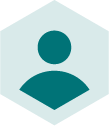






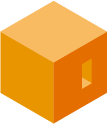
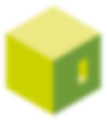

 River Island
River Island